I’m trying to authorise instaLOD on my new Mac but I cannot find a way to deauthorise the machine which I no longer have. All I get when launching the app is the ‘Manage License’ window which doesn’t offer a deauthorise option. I cannot find an option for this either on the License Management on the website. Any help would be appreciated.
Hello @Macwelshman and welcome to our community!
Regarding deauthorization, please see the following knowledge base article:
To deauthorize a maschine, please login to the License Management Web App at https://cloud2.instalod.io/
In the left menu, click on “Activations”:
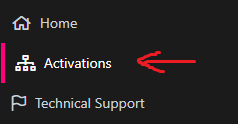
Then check the maschine you want to deauthorize and click on deactive:
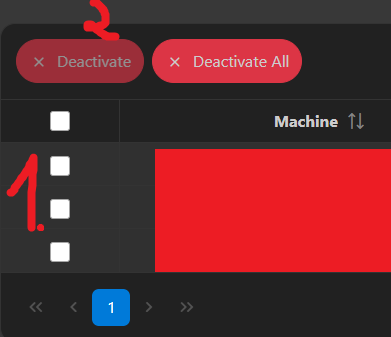
Please note that deauthorization takes up to 24 hours to complete. Until the deauthorization cycle is fully complete, the seat/node will remain locked and cannot be used to activate another machine.
Hope that helps!