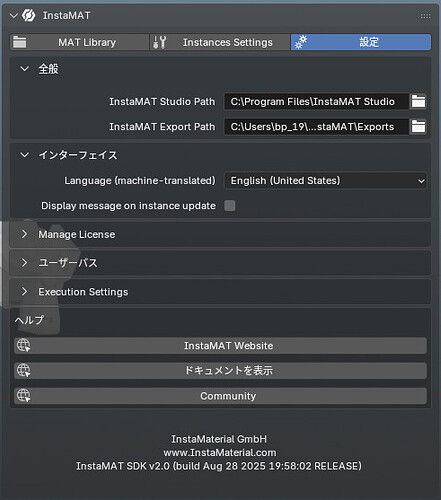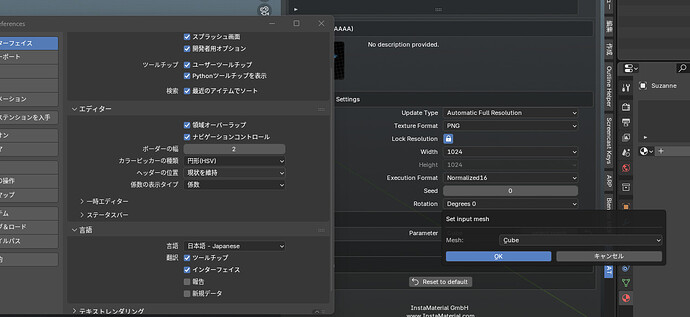Hi InstaMAT Community, ![]()
I encountered a bug while using InstaMAT for Blender.
Bug
The items that are automatically registered under InstaMATInstance_IDNAME.Mesh_mesh_insta are subject to Blender’s default interface translation, which causes a mismatch with the mesh names shown in the Outliner.
Detailed explanation
Translation settings
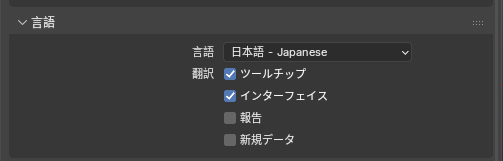
I have enabled both Tooltips and Interface in Blender’s Preferences.
Blender-side environment
In the Outliner, there are Cube, Sphere, and Suzanne.
These three are Blender’s built-in primitives, and neither their mesh shapes nor their names have been modified.
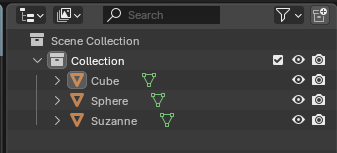
InstaMAT for Blender side environment
In InstaMAT for Blender, the translation setting itself is set to the default English.
Specific bug
When loading a MAT that was experimentally created in InstaMAT for Blender, a UI for specifying meshes as input is generated.
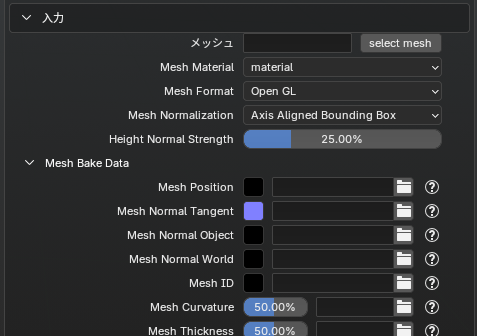
When selecting “Select Mesh”, the items that appear are translated.
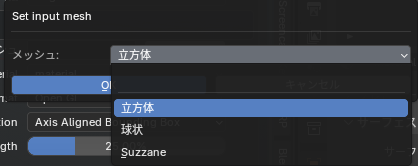
The issue is resolved by setting Blender’s interface language to English.
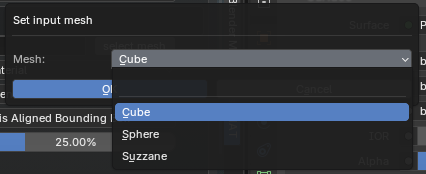
Current Workaround
Disable Blender’s interface translation.